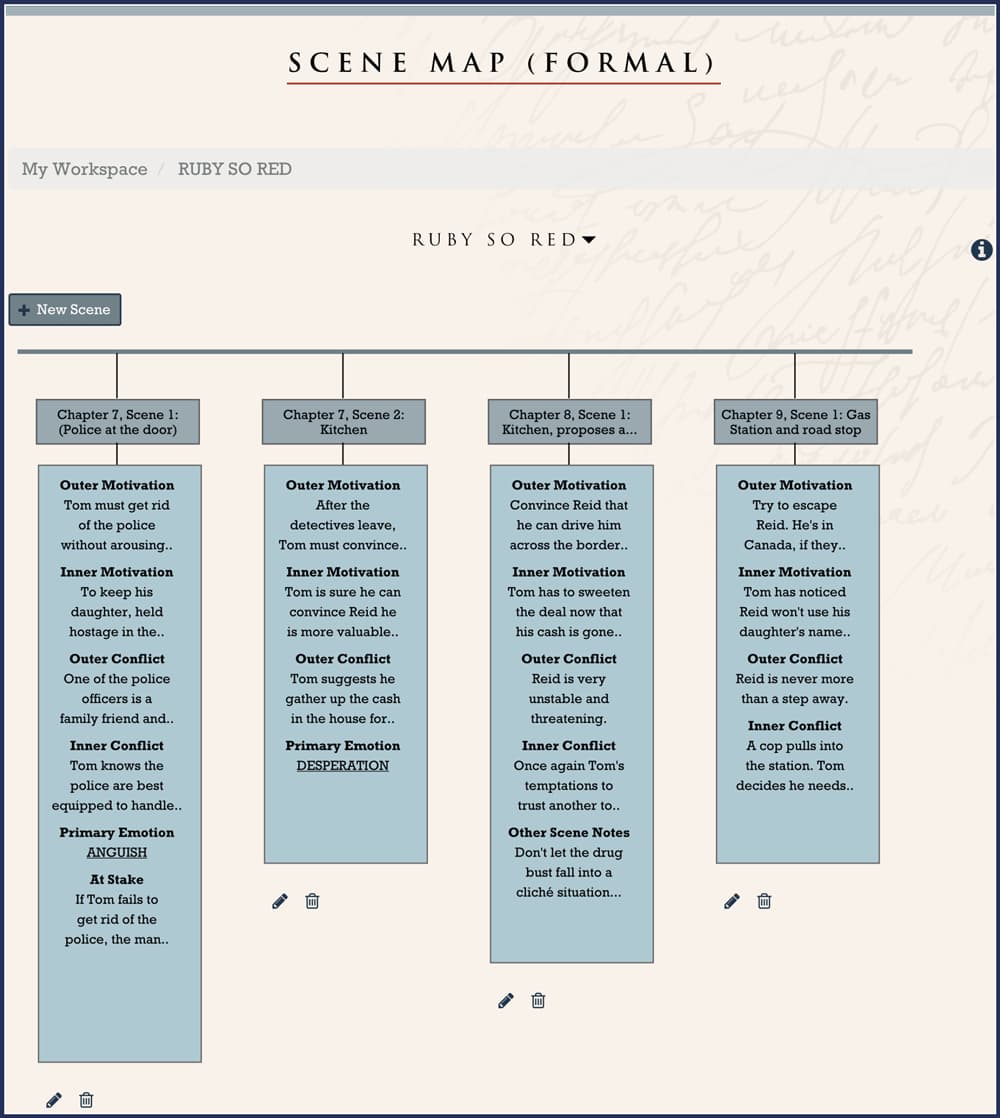Structure is the foundation of successful storytelling and can help you create true magic at both the macro (novel) level, as well as the micro (scene) level. Using this scene map, you can formally plot out the most important elements of each scene, making sure a character arc is advancing while ensuring there are always stakes tied to the protagonist’s goal for each scene. When characters have skin in the game, succeed or fail, it makes for a compelling read.
Start by naming your scene (by chapter, setting location, or however you like) and then answer as many questions as you wish. If you want to skip certain fields, do! They won’t show up on your map, but should you change your mind, you can always edit it to add more detail.
You can use this tool independently of the story map tool if you’d rather plan your story scene by scene, but if you’ve already created a story map, use it as your guidebook as you plot a path through your story, chapter and scene. Best of all? You can reorder your scenes at any time just by dragging them left or right with your mouse!
An example formal scene map of Ruby So Red is shown in the following image. To create your own formal scene map go to My Workspace, click the New button and select Scene Map (Formal). If at any time you need assistance while creating your scene map, we have some handy icons to help you. Clicking on the icon will pull up more detail about a specific scene field. The icon will provide an example to offer ideas on how the scene can be structured. If you need more help planning, writing, and revising your story’s scenes, use the Storyteller’s Roadmap. It’s like having a story coach guiding you every step of the way.